- Website UI/UX
- Website Development
Web development that are relevant to you will depend on your skills, experience, and interests. If you are new to web development, I recommend starting with front-end development or web design. Once you have a good understanding of front-end development and web design, you can then decide if you want to specialize in a particular area, such as web application development, mobile app development, or web performance optimization.

- Mobile App Development

Native apps are developed specifically for a particular mobile platform, such as iOS or Android.
Web apps are developed using web technologies, such as HTML, CSS, and JavaScript.
- SEO
- Digital Marketing
Fix WordPress Error Blank Page

WordPress 3.0 is coming up soon. This tips apply for all WordPress version. WordPress is one of the most used and powerful blog engine. And with the all community support, many plugins are developed to make WordPress more powerful and nice. But not all plugin developer coded their plugin as WordPress standards. And sometimes this will make problem, and the most annoying problem is blank page error. No error message, no sign of alive, just white blank screen. The first tips for you all is “don’t panic“.
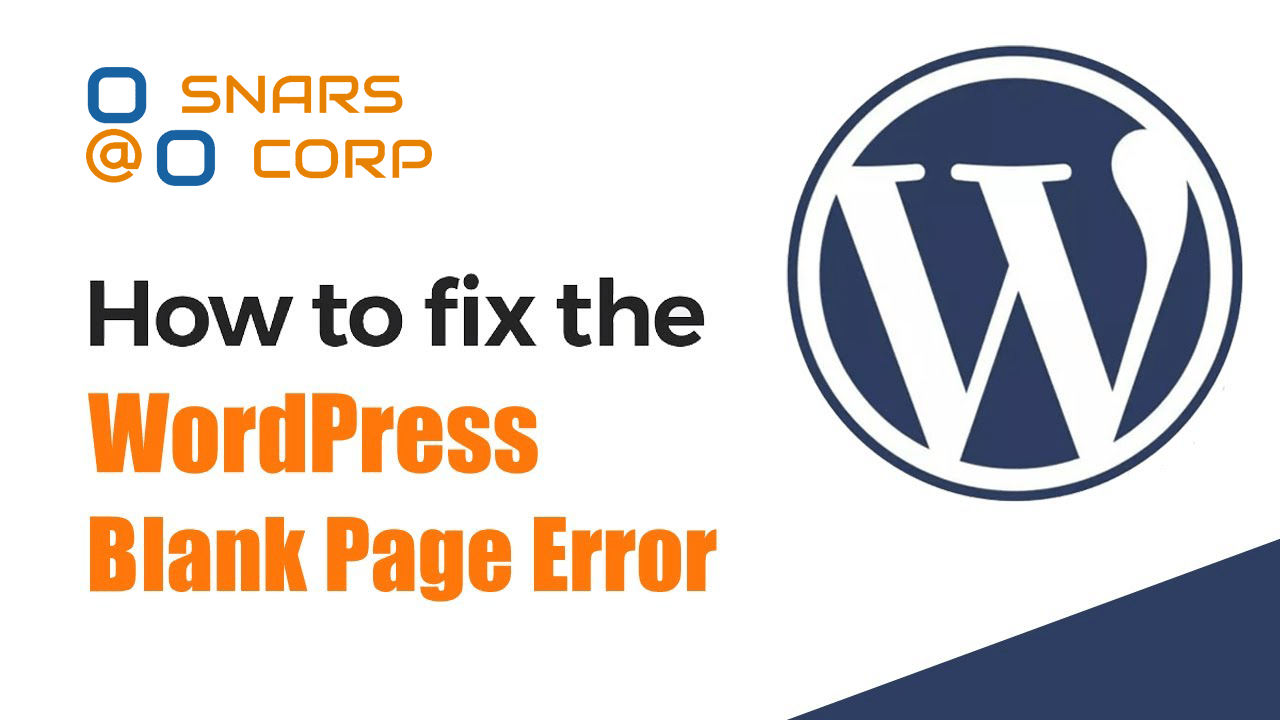
Analyzes your website like this steps:
- Check your hosting server
The first step is check your hosting server by go to your server administration (usually cpanel). Check if that’s live or not. If not then contact your hosting server support. If alive then the problem is on your blog. - Check wp-admin
Check your wp-admin folder by go to http://www.yoursite.com/wp-admin. See if it is alive and not blank. If it is not blank, then your WordPress don’t have a problem. You can check your themes and files on the root folder. If it is blank, then there are lot of possibilities, but most of the time is plugins and themes. - Check index.html
Yes, check if any blank index.html in your root folder. - Check error_log
Open your favorite FTP client program then downoad error_log file at the root of your blog. Analyze it, see what make your blog errors. Usually i found out what make it errors in this file. Usually it have memory problem, file not found problem, and so on. Pay more attention to the error message and fix it. - Rename plugin dir
To check if there is an error with your plugin, rename your plugin folder. And then access your wp-admin. If the wp-admin show up, then you have plugins error. Now it’s your job to find out what plugins that crashes. - Check all the plugins
To check all the plugins, i usually move all plugins to temp directory. And put it back one by one to plugins folder, and check wp-admin until it blank page error again.
So like i said please don’t panic, check all your installation, plugins and themes folder. If it is still not working, contact your hosting support and ask them to help you.




